Access
Taskstream is accessible through a single sign on (e.g., with your regular YSU ID and password) in the Banner system. The link is on the main page under “e-Services for Faculty and Staff.”

Taskstream Interface
Once you click on the Taskstream link, you will be taken to the Taskstream homepage. Chairs will only be able to see their home department, and programs in their department. Program coordinators and other faculty may be given permission to access programs and/or department templates. (Note the screen shot is currently in demo)
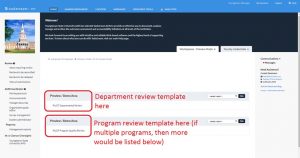
Completing Annual Submissions
Once you click on department review, all annual submissions, including five-year reviews, annual reports, and assessment reports, are entered into the same place (or workspace). Below is an example of a departmental template, which starts with the five-year review.
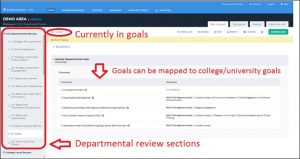
All of the information for a department’s annual update is entered in the same place each year, building on the goals set forth in the five-year review, and previous goals/accomplishments are easily accessible for reference.

When it comes time to complete the next five-year review, all of the data entered, alignment with department/college/university goals, faculty information, etc. is all available in the same place for reference and planning.